AFO 351 – Generate temporary claim file
351.1 Introduction
With this AFO you can create a temporary output file, that can be printed at a later phase. The print file will contain claims for non-received issues of serials subscriptions
The print process consists of three phases. AFO 351 initiates the print process and creates a ‘temporary’ output file. To do this, the system reads through the entire serials file and selects all issues or subscriptions that satisfy the criteria for claims specified in the system. Since you can modify the various print parameters interactively, you can control this process completely.
The selection in the serials file produces a ‘temporary’ output file that can be reviewed in AFO 352 and can then be copied to a definitive output file in AFO 352. This definitive file can be printed via AFO 353.
AFO 351 can be performed an unlimited number of times without the temporary output file being converted to a definitive output file and without actually being printed. In those cases the new issues or subscriptions are added to the existing temporary (cumulative) output file.
351.2 Creating a temporary output file
After you start AFO 351, a screen appears with an overview of the types of output files:
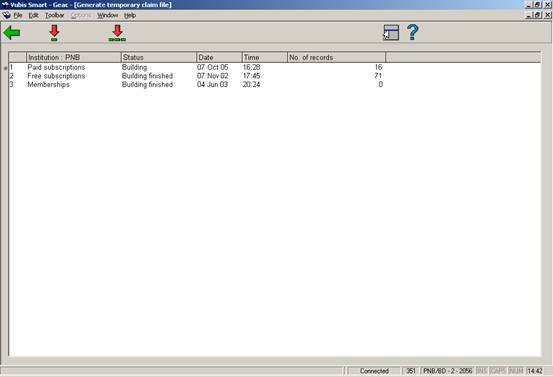
Columns on the screen
Institution: This field contains the various output file types for this institution.
Status: This field contains the status of the output file, for example ‘Building finished’.
Date: This field contains the date on which the output file was created.
Time: This field contains the time at which the output file was created.
No. of records: This field contains the number of records in the file.
Options on the screen
:Select a output file and then select this option to update the output file.
: Select this option to update all temporary output files.
After you have chosen an option, the system switches to the standard procedure for executing processes.